Large Corporate Meeting Room
In this Corporate Meeting Room application, we will begin in the meeting room at the computer running the presentation software (MS Teams, Zoom, etc…) and Dante Controller.
Host Computer is running Dante Controller. The HDMI is converted to USB-C via a Video Capture Card receiving video and audio from the HDMI output of an FPX6000R. This enables any of the audio and video sources on the network to be routed to the computer where the software is the primary audio and video sources (like a USB camera and microphone). To output the video collaboration from the host computer, the HDMI output of the computer will connect to the HDMI input of an FPX6000T. Both the FPX6000T and the FPX6000R are connected to the network via the network switch.
A wireless dongle connects the BYOD device to the Wireless sharing Transceiver. The Wireless transceiver is connecting bidirectionally to the network via an FPX6000T (to the network) and FPX6000R (from the network).
The PTZ camera requires PTZ control FROM the network while at the same time sending video TO the network. The FPX6000T in this case will provide PTZ control to the camera while at the same time sending the camera’s video feed TO the network.
The primary room display receives video from the network. That video source will be determined by the routing matrix in the Dante Controller software. This same routing matrix will allow the audio inputs and outputs to be independently routed anywhere on the network in perfect synchronization with the video feed since the audio and video share the same network clock.
This entire conference room setup can then easily be distributed elsewhere on a facilities network simply by extending a trunk line, switch to switch, to and from another switch on the network.
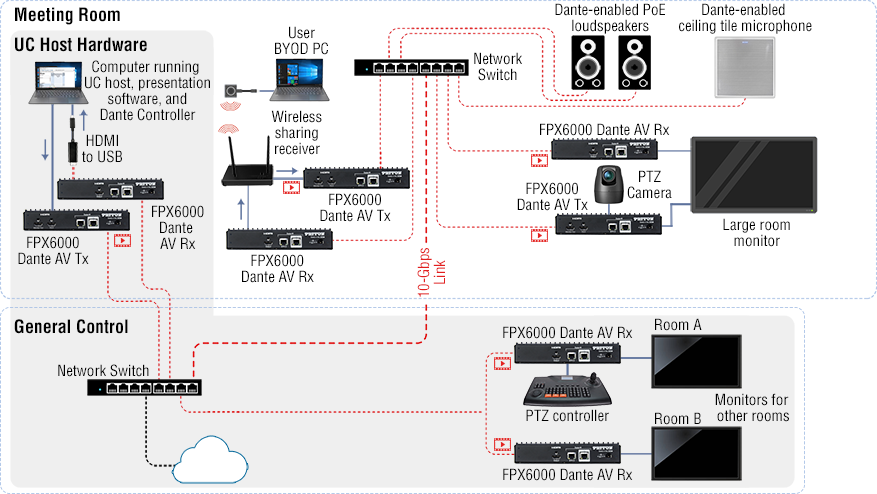 |
 |




