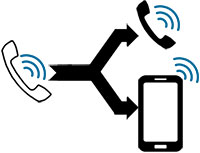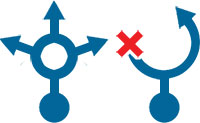|
QoS and QoS Management: QoS (Quality of Service) is a major issue in VOIP implementations because real-time packet traffic for voice or other media is sensitive to any delay in packet delivery. Voice traffic needs to be prioritized and things like latency, jitter and packet loss need to be measured and controlled. SmartNodes use a variety of methods and protocols to ensure Voice quality, while the Patton Cloud delivers call quality metrics and analytics to identify network issues affecting call quality. |
 |
Voice Prioritization: Prioritizes VoIP traffic by slowing less important data packets down. Patton SmartNodes can shape traffic by queuing packets, delaying low priority packets while giving preference to priority packets. Most routers can perform this "upstream" QoS prioritization function. Patton also offers proprietary DownStreamQoS™, which dynamically creates a virtual bottleneck against the incoming packet stream, throttle non-VoIP traffic by exercising the flow-control mechanisms of the routers in 3rd party networks. |
 |
COS/TOS tagging: Class of Service (CoS) is a way of managing traffic in a network by grouping similar types of traffic (for example, e-mail, streaming video, voice, large document file transfer) together and treating each type as a class with its own level of service priority. Type of Service (ToS) is a byte in the IPv4 header which is used for Precedence, or in other words categorizing traffic classes and is one of the tools available for QoS implementation. |
 |
Media bypass (enabled or disabled): Media bypass is a feature that allows calls to flow from the end users’ Skype for Business client to SIP Gateway, IP-PBX or other Telephony Services. The ability for Enterprise Voice calls to travel from one destination to another without the media traffic traversing the Lync Mediation Server increases the chances for a better audio experience. |
 |
Caller ID Restriction: Caller ID blocking is the common term for a service where a caller can prevent the display of the calling number on the recipient's telephone. If you disable caller id on your Skype for Business phone or softphone, Patton SmartNode will be able to handle the call properly, and to pass your call without your number identification. |
 |
Call Park and Retrieve: Call Park is a feature that allows a person to put a call on hold at one telephone set and continue the conversation from any other telephone set. The feature is activated by pressing telephone button or sequence of buttons. This puts the caller on hold in a way that the call can later be retrieved or transferred to another phone or extension. |
 |
Simultaneous Ringing: This feature enables calls to ring on several different phones at once. Simultaneous ring is a variation on call forwarding that enables a system to be configured so that soft phones, desk phones, and mobile phones associated with an individual or team can all be ringing at the same time. |
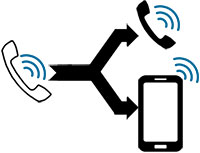 |
Call Forking: This feature enables an incoming call to be “forked” to multiple destinations, whether the destination is a single user or different users. Call forking is supported because the SmartNode can register multiple SIP clients and user phone contacts (mobile and fixed-line extensions) under the same Skype for Business Address of Record (AOR). |
 |
Conference (ad-hoc and Dial-in): Ad-hoc conferences allow a conference organizer to add participants to the conference. Dial-In Conference call is a conferencing service that allows multiple participants to be connected together over a conference bridge. Patton SmartNodes facilitate the setup of either Ad-hoc or Dial-In conferencing between Skype for Business and other calling platforms. |
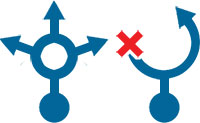 |
DNS Load Balancing and Failover: Load balancing refers to distribution of traffic across multiple servers. DNS in your network can be setup in such a way that you use the same FQDN for multiple IPs (different servers) and, according to their availability/priority, FQDN can be translated by DNS to certain IPs. |
 |
TCP/TLS and SRTP: TLS provides communication security over insecure networks such as the Internet. TLS allows transport connections such as TCP to be safe from eavesdropping and tampering. For this purpose, TLS uses a Public Key Infrastructure (PKI) for authentication and confidentiality of the key exchange. Payload confidentiality is ensured with symmetric encryption using the exchanged keys. Message authentication and integrity is achieved by adding authentication codes to each message. |