Trends
All-IP Convergence
Unified Communication & UCaaS
Markets
Telecom/Internet/Network Services
Trunk Line Migration When Deploying 3CX On-premise as a PBX Replacement


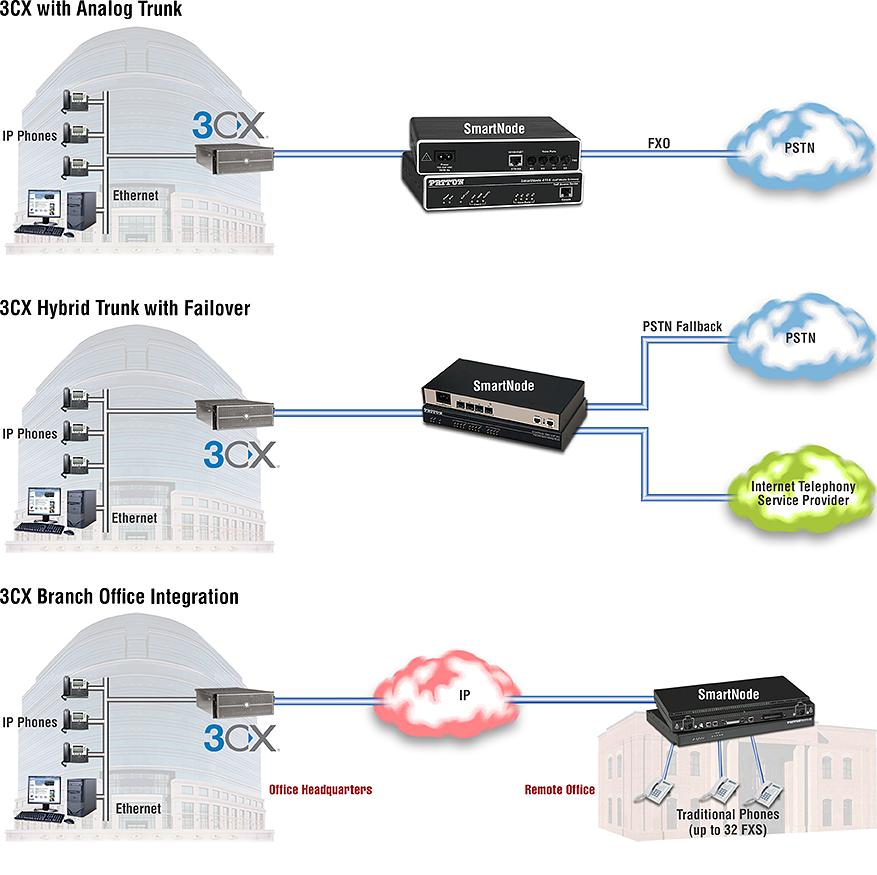
|
Company > Contact Us > About Patton > Jobs > Capabilities > Quality & Responsibility > Legal News & Events > Press Room/Releases > Training & Events > Library/Downloads |
| Sitemap |
Legal |
Privacy Policy |
Disclaimer |
![]()
![]()
![]()
![]()
![]()